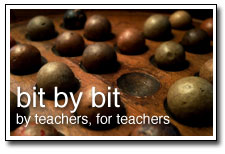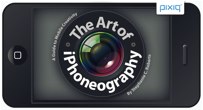Category — k12Online Conference Reflection 07
Reflection on “LMS 2.0 - Engaging Learners Using More Advanced Techniques and the Odd Mash-up inside Moodle” by Jason Hando (K12Online07)
Reflection on “LMS 2.0 - Engaging Learners Using More Advanced Techniques and the Odd Mash-up inside Moodle” by Jason Hando (K12Online07)
Jason really got me thinking out of the “Moodle-box” with this excellent presentation. I’ve long wanted to use Pageflakes for my students, setting up some “widget-type” games. The thing is that I really want to keep my students within our moodle page, and not heading off to Pageflakes where they might then drift off to other people’s pages. Even though I’ve embedded flash items in my moodle, I never thought of brining Pageflakes right into the moodle page!
Bringing in the slideshows also makes perfect sense. Rather than sending students elsewhere, all my presentations can be placed right within the moodle page, and they can play it at home for parents as well. Mostly, I’ve been using Keynote for my presentations with students, but that really doesn’t make sense because then I’m the only one with the copy of the presentation.
This little tutorial is a great example of the benefits of going to the K12 Online Conference. These three mashups that Jason showed just saved me hours of trying to learn it on my own. Having the visual (video) shows me the solutions quickly. Had this been at a F2F conference, think of all the time it would have taken to get this little nugget of info (travel, etc.). Here, I have it within 10 minutes and then can go off on my own for another half hour and return to the video if I need a refresher.
Technorati Tags: bobsprankle, k12online07, bitbybit, jasonhando
April 22, 2008 No Comments
Reflection on “The Electric Slide! Twenty-First Century Style” by Kurt Paccio and James Gates (K12Online07)
Reflection on “The Electric Slide! Twenty-First Century Style” by Kurt Paccio and James Gates (K12Online07)
This workshop presented me with two new tools that I hadn’t heard of before: Spresent and Splashcast.
Spresent will probably become my “Power Point” type tool of choice. It’s very easy to use and Kurt’s presentation was very easy to follow. The thing that I really like about Spresent is how easy it is to embed in my own website or wiki. What I’d really like to use it with, of course, is for students to create presentation with it. Unfortunately, working with elementary school age children, I’m not sure if I can create a class account that they can easily access.
Kurt brings up a great point about using a “web based” program: when there’s an upgrade, everyone gets the update.
Unfortunately, the video for James’ presentation wasn’t working (or able to be downloaded), so I listened to the audio and worked through the Splashcast site. This is definitely an amazing player, very easy to create different channels and playlists with and easily embed on your own site. If I worked with high school kids, I would encourage them to post all presentations here so that it can easily be archived and viewed by all. Students could then embed each other’s presentations on their own blogs, and then reflect on them right there.
I wish that Splashcast would also allow for RSS feeds for blogs/podcasts rather than just Flickr or Youtube.
Technorati Tags: k12online07, bobsprankle, kurtpaccio, jamesgates, bitbybit
April 22, 2008 No Comments
Reflection on “If All My Classes Did This” by Wendy Wolfe (K12Online07)
Reflection on “If All My Classes Did This” by Wendy Wolfe (K12Online07)
I really enjoyed this workshop from Wendy Wolfe. The title is what drew me to it and is a profound statement from one of her “at risk” students, commenting that if all the classes were like Wendy’s, then school would be enjoyable. The reason the student is saying this is because Wendy has engaged her students through technology and shows how easy and powerful it can be.
Wendy goes through the following tools in her presentation: ToonDoo, Comic Creator, Gliffy, Zoho, and Gcast. Though I’ve used most of these tools, Wendy’s excellent examples of her implementation gave me a refreshed appreciation for their effectiveness. Her presentation serves as a great introduction for teachers who are starting the journey of bringing in technology to their lessons because of these clear examples, and I am happy to find that Wendy is continuing to share resources and ideas at her blog in a section called “Friday Five”.
One thing that really caught my attention in the presentation was the idea of students having their work “web based.” In this 2.0 Internet, it just makes sense to me to let go of software programs (such as Microsoft Word or Powerpoint) and move everything online. While I can’t do this at the elementary level for a variety of reasons (age of students, email access, to name a few), it seems like the easiest and most effective way to manage student work in the upper grades. Students can easily share their documents with the teacher and peers, can publish to the larger community, and have access to their work wherever there is an Internet connection.
Technorati Tags: bitbybit, bobsprankle, k12online07, wendywolfe
April 22, 2008 No Comments
Reflection on “Second Life: K-20 Educators Exploring Virtual Worlds by Kevin Jarrett and Sylvia Martinez (K12Online07)
Reflection on “Second Life: K-20 Educators Exploring Virtual Worlds by Kevin Jarrett and Sylvia Martinez (K12Online07)
What an incredible and thorough presentation by Kevin Jarrett, Sylvia Martinez and other contributors. I really appreciated that Kevin and Sylvia presented using VoiceThread and will add my own comments to the posting soon. The presentation discusses with balance the positives and negatives of the virtual world and serves as an excellent primer for beginners.
I haven’t really spent much time in SL, and haven’t been there in a while. In the beginning of my discovery I was enthusiastic about the possibilities and still have hope for its future as a platform for learning and teaching. So far, however, I must admit that SL seems more cumbersome than other tools I use for professional development, and at present, there really is no way to bring my elementary students into such an environment. I am hopeful and have been keeping an eye on alternatives such as Edusim.
Annette Lamb’s examples towards the end of the presentation are exactly what I pine for with such an environment: involving students in the creation and visualizing books they read, visiting different cultures, engaging in historical simulations and reenactments.
Sylvia brings up an excellent point in the presentation that SL is indeed a company to make money and because it is a company, we really have no control over the future that SL will take. What we really want from this virtual environment for students and teachers to interact, may not be from Second Life but from some other platform. Many people believe the Web 3.0 will be carried out in virtual worlds and perhaps SL is a rough draft of better possibilities to come.
Technorati Tags: bitbybit, bobsprankle, k12online07, kevinjarrett, sylviamartinez
April 22, 2008 2 Comments
Reflection on “Sustained Blogging in the Classroom” by Jeff Utecht Jeff Utecht (K12Online07)
Reflection on “Sustained Blogging in the Classroom” by
Jeff Utecht (K12Online07)
Jeff has an outstanding presentation on the importance of moving Blogs from being “journals” to “tools for conversation.” The most important thing is to allow time for Blogging in the classroom —and not just writing, but also reading. He talks about how Mark Ahlness has included blogs during “Sustained Reading Time” which is excellent and gives equal value to other forms of literature. I was impressed that some of his 4th graders are reading people like Wes Fryer, as well as other students.
Jeff mentions Scott Hossack in the presentation and how he had his students create rubrics to assess the blogs, and also to assist in grading the blogs. When I first listened to this, I was torn. Though it’s important to provide feedback along with the guidance, I worry that giving a grade to a person’s Personal Learning Network can bring the unwanted effect of communicating that the process has reached a “completion” (see Alfie Kohn). If in effect blogging is discussion —a 2-way street— then there is never a finalization to the writing. Bloggers are beginning a conversation that others will add to, and then the blogger often returns to respond and continue examination and discussion. And, in developing a Personal Learning Network, I believe you can take “snapshots” along the way in order to examine its development, but will never be able to call it a finished and finalized creation.
When I saw the rubrics that the students had created, however, I thought most of the categories (on all 3 examples) were excellent areas to consider, improve, frequently examine and plot along a continuum. An area like “Comments/Visits” though (which measured quantity) seems useless to measure because it isn’t really possible to assess the reason why people aren’t leaving comments or visiting. It’s an important area to consider, and perhaps work towards increasing, but really shouldn’t be the motivation to blog or a gauge to measure worth.
Another area of “Sustainability” that I’d like to examine about blogging is: what happens when a student moves on from a teacher that blogs? Or if the teacher retires/leaves that school? What can we do to promote the desire and opportunity for the tool to continue with the student, regardless of where he/she is in the district? How do we further expand the integration of blogging in all classrooms and assure its sustainability no matter what the changes the students, teachers, or schools face?
Technorati Tags: bitbybit, bobsprankle, jeffutecht, k12online07
April 22, 2008 1 Comment
Reflection on “Design Matters” by Dean Shareski (K12Online07)
Reflection on “Design Matters” by Dean Shareski (K12Online07)
Though I originally watched this excellent presentation by Dean way back when the conference started, I’ve just re-watched it and am finally getting around to reflecting on it. I decided to build my final project around what I learned in Dean’s presentation. You can read my reflection on that process here.
First, I’d like to thank Dean for including my blog site as an example in the presentation, though I feel like I have so much to learn about Design!
I was drawn to this presentation due to reading A Whole New Mind by Daniel Pink and agree with Dean that design is not just “an add-on” but needs to be integral to the construction of ideas, work, classrooms. It was great to hear from Clarence Fischer in the video and hear him refer to his classrooms as “Studios” and how that word represents an entirely different view of what we’ve traditionally defined classrooms as.
I’ve extended that idea to thinking a lot about my own classroom this year: the “Computer Lab.” I like the name “Lab” because that brings to mind a “laboratory” where experiments can take place, where things can be tried out, where mistakes can be made and ideas refined. However, when you look at the setup of the room, it communicates that students stay on their own computers, working in their own areas. I’ve reshaped many of my lessons to have students working in groups, moving around the room, having a more “fluid” process of discovery, rather than sitting in one seat the entire time. There are many changes that I envision for a computer lab to make it more adaptable to collaborative work. Though I can’t make these changes overnight, I would like to work towards an evolution of a “Computer Studio”, putting to rest the traditional makeup of the computer lab.
One of the most important parts of Dean’s presentation is the examination of planning before students even begin working with the tools. Dean says that it’s “wasted time” to skip this step and I agree. This planning needs to incorporate media literacy instruction. Rather than just handing a camera to a student, we need to examine the power and purposes of imagery and teach the basic strategies for successful images. Far too often we skip this part, assuming that students inherently understand what to do with the camera and why to include it as a tool in their communication.
Technorati Tags: bitbybit, bobsprankle, deanshareski, k12online07
April 22, 2008 No Comments
Reflection on “Web 2.0 Share the Adventure” by Sylvia Martinez (K12Online07)
Reflection on “Web 2.0 Share the Adventure” by Sylvia Martinez (K12Online07)
Sylvia Martinez’s excellent presentation serves as both a strong introduction for teachers beginning their Web 2.0 journey, as well as a great extender for those already using the tools to consider how to further involve students in the process. Sylvia points out that she is focusing on any technology tool (Web 2.0 or otherwise) that “enhances classroom collaboration and students doing things.”
Sylvia gives some great tips on how to convince districts to allow these tools to be used, and encourages us to first define the “educational goal” before even considering what technology to use. We must remember that this is an “educational mission” first and foremost, and I would argue that in doing this, we may find that technology actually doesn’t benefit the “mission” and we must be open to that, rather than bringing in “cool tools” for “coolness” sake.
I love the idea of getting students involved by “taking stock” of what equipment already exists in the school. This could be an eye-opening experience for teachers and students in the sense that teachers may be amazed at what students come up with for ideas to use the equipment, and students may be amazed by how much equipment may exist in storage. Putting the “testing” and “gathering” of the equipment into the hands of students is empowering and puts them immediately into the “driver seat” of implementation.
I’ve considered the idea of establishing “tech teams” of students (motivated by Kern Kelly’s work) and am still trying to figure out how to implement that at my elementary level with the limited time that I have.
Technorati Tags: bitbybit, bobsprankle, k12online07, kernkelly, sylviamartinez
April 22, 2008 5 Comments
Reflection on “Building a Yardstick for PD Success: Establishing Key Performance Indicators for Web 2.0 Personal Optimized Learning Environments” by Sharon Peters and Vincent Jansen
Reflection on “Building a Yardstick for PD Success: Establishing Key Performance Indicators for Web 2.0 Personal Optimized Learning Environments”
by Sharon Peters and Vincent Jansen (K12Online07)
This is an incredible workshop by Sharon and Vince that really challenges long held beliefs about “professional development.” I completely agree with the idea that there must be a measure and assessment of the outcomes from such “PD”, and that this is an area of weakness for most schools. I was astounded when Vince said that 5-8 billion dollars is spent a year on PD! We must not only have something to show for all that, but it must be training that turns into implementation that can be sustained.
Thinking of the “K12 Online Conference” one wonders why we don’t seek out more amazing opportunities like this that are free and can be digested over longer periods than most conferences allow. It’s hard for me to actually go to one-day workshops now, due to the amount of workshops and PD that I get online that I can revisit, take my time with, connect with others about in a global setting.
I think K12 has made some excellent advances in providing CEUs and graduate credits for the workshops and we need to be bringing more of these opportunities into our districts. I also agree with the presenters when they questioned why we go outside of the school for PD when there are many qualified people within the school to lead us in training.
Listening to this presentation has encouraged me to try and establish a Prof. Development “learning circle” in my school next year to carry out the K12 2008 Conference as a group.
Technorati Tags: bitbybit, bobsprankle, k12online07, sharonpeters, vincentjansen
April 22, 2008 No Comments