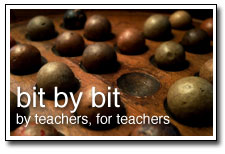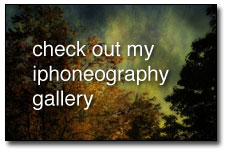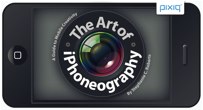Note: This year I am blogging weekly reflections at my school site (weskids.com) in order to provide more transparency in my teaching for parents, students, and the community (local and global). I will be cross-posting most of the entries here at Bit By Bit as well. You can see the original posts at the “Reflections by Mr. S” blog.
_________________________________________________
Most of Grade 2 is finishing up Unit 8 this week. You can see all the Centers here (http://www.weskids.com/moodle/mod/book/view.php?id=10&chapterid=124). There are a couple of Centers that I’d like to highlight in this Unit.
Students used an Online Tutorial site to learn about “Search Engines.” There are a couple of different challenges in this Center. First, students had to independently log in to the site with a Username and a Password. Next, they needed to listen to a narrator lead them through the lesson, and type certain things into the (pretend) search engine in order to move onto the next screen in the lesson. For some, this is a struggle, but the emphasis in this lesson is to use the resources that they have. If the students do not understand the narrator the first time around, they are able to hit the “REPEAT” button as many times as needed, and he will repeat the instructions. We will be going over the lesson together as a class soon so that I can make sure that everyone understands the basics of a search engine. The reason I’ve set up this lesson —with an online tutorial— is to reinforce skills that students are going to need for the rest of their lives: they will constantly be learning from online resources. Many students are already doing this when they use YouTube (hopefully with parental guidance) rather than Google so that they can see and hear how to do something, rather than read about it.

Another Center focused on students learning independently as well. In this Center, students were given an iPad application to “figure out with a partner” with absolutely no instruction from me. The app is called, “Sock Puppets.” This is an engaging application, and students had a lot of fun once they figured out the basics. An important part of learning new software is to play with it in a low-risk setting. This Center was very audible as they laughed and “cracked up” when they discovered what they could do with the application. The importance of this lesson was primarily to give them confidence in “figuring out things on their own.” It will also serve as a precursor to a follow-up lesson, using a similar piece of software. Students will be more successful with the new software application due to their “low risk” exposure to the first software they learned. Skills they learned will be transferred to the new software and they will realize that this happens many times in computer programs: things you learn in one program, help you in another. The end result will be “Digital Storytelling Puppet Shows” based on research that they will complete with a partner. Stay tuned!
Things you can do at home with your scholar:
- When your student learns a new application (on the iPad, for example), ask him/her how he/she figured things out. Ask if some prior experience with some other software helped with the learning of the new software.
- The main skill we learned with Search Engines is using keywords. Continue to reinforce this learning by asking your scholar if she/he remembers what keywords are and (with your guidance), practice searching in a search engine by asking them what the 3 best keywords would be to find what they’re looking for. Also ask them if they should always “click on the first link” or if they should read the results and find the best match for what they are looking for.