What’s Your Favorite Transformative Tool of 2011?
(cross-posted at TechLearning)
As we near the end of 2011, I thought I would invite you to add to this post by linking and reflecting on the tools that have most transformed your classrooms this year. (Note, I didn’t say technology tool… we don’t want to limit ourselves to the “new and shiny;” please add the tool whether it’s technological or not).
I will start the list with a tool that has been around for years, one that I’ve held as an exemplar to provide transformation in the classroom on many levels: a tool for authentic assessment, a tool for authentic publication, a tool for documenting learning for individuals, classrooms, and teachers in an easy to produce electronic portfolio.
The tool I speak of is VoiceThread which as a web-based, inexpensive and easy to learn product that I have been able to share with teachers just starting to integrate technology into their classrooms, as well as seasoned “techies.”
The reason it takes first place for me this year is that it has evolved into being a mobile tool. Whereas in the past, the creators of the VoiceThreads (either myself or my students) had to be anchored to a computer, now I can create entire VoiceThreads from an iPhone or an iPod Touch/iPad with a camera.
I now carry in my pocket a tool that makes it effortless to capture learning as it happens. Students can easily carry an iTouch around and film, record with their voice (or typing), no matter where they are.
Rather than bringing the learning to the tool (i.e., having to sit at a the computer to make the VoiceThreads, separate from when the learning happened), the tool can now easily be brought to the learning (i.e., capturing the learning while it is happening).
Here’s a VoiceThread that was captured almost entirely by walking around the room and having students reflect as they were learning/working.
What tool would you add to the list for “Best Transformational Tool of 2011?” Please let us know in the comments below. Thank you in advance!

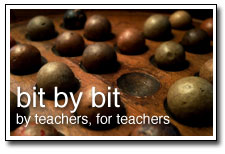


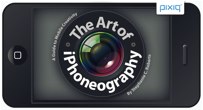




7 comments
My favorite tool has to be Google Docs. It’s transformed my classroom this year. I can grade anywhere and there are no papers to lug around. I love the way students can collaborate, read and comment on each other’s work, add to their review sheets. Thanks EDTechTeacher workshop for introducing me to the way Google Docs can be transformational.
Ann I agree with google docs but two more tools I love , google search inchrome where you speak your search and then in advanced search you choose the reading level .
My new favorite tool is Posterous. I love how you can just e-mail pictures, video, and text and they are posted. I think about a Posterous blog a a “subject” which many people can contribute to. One example is creative writing class. I love the fact that students can contribute their work at anytime by just sending it from any device. Out on a field trip? Take a picture, send it to the email address and Voilà, instant posting!
Have you guys heard of Pinterest? It’s actually an upcoming social media in 2012 and it’s like your very own cork board and you get to share them to Pinterest members.
The tool that has motivated my students to study is bubbabrain.com
This website has over 4000 games k-12 available for students and teachers. They will have their AP Prep Challenge up on the website in February.
I’ve been using Collaborizeclassroom.com and it has been fantastic for getting my ESL students to respond. Often, in case, they don’t say much, but because I’ve been letting students choose the discussion topics, the kids LOVE to respond. They do it all on their own time, which is much better than having them sit passively watching TV.
I love all the tools mentioned already, especially google docs and voice thread. I have to also add QR readers and generators. My students are doing a service learning project- adding QR codes to the back of library books that lead students to that author’s website. We’ve also made QR scavenger hunts.
Leave a Comment