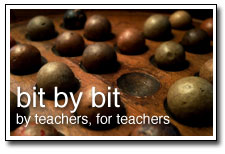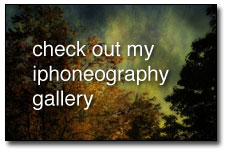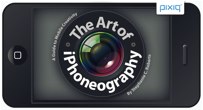Note: This year I am blogging weekly reflections at my school site (weskids.com) in order to provide more transparency in my teaching for parents, students, and the community (local and global). I will be cross-posting most of the entries here at Bit By Bit as well. You can see the original posts at the “Reflections by Mr. S” blog.
_________________________________________________
Classes have been focusing on Internet Safety during the past couple of weeks (note: except for Kindergarten). I begin every year with safety lessons and we revisit safety concepts constantly throughout the year. I use a myriad of resource to teach strategies, in particular, the site Netsmartzkids.org. This is a child-centered site geared toward recognizing safety issues and establishing proper online behavior.
For Grade 1 and 2 students, they learn about some of the dangers through the Webville Outlaws. These cartoon characters introduce things to “look out for on the web,” such as rude language, not giving out personal information, not opening email from people you don’t know, not meeting people that you meet on the Internet in “real life,” etc. Grades 3 and 4 get to know the WizzyWigs, who teach the same concepts as the Webville Outlaws, but go into more depth at a higher developmental level.

In my lessons, I ask students to identify things that make them feel safe at school as well as at home. I ask volunteers to describe how they go over to a friend’s house who lives nearby, and highlight the most important part: asking a parent first! We talk about how this is the same for going on the Internet. I also make the connection between the wonders and joys of visiting a big city and visiting the Internet: there’s so many great things to learn and discover, but students wouldn’t go to a big city alone… and it’s the same on the Internet. We talk about the best places for computers to be at home: where a lot of adults are, as opposed to their bedrooms. We also go over the 3 Most Important Internet Safety Rules:
- Always tell an adult.
- Don’t go and meet anyone in person that you meet on the Internet.
- Never give out personal information.
Soon, 4th grade students will start examining the rule, “Never give out personal information” by analyzing a fictional “chat” transcript and identifying all of the personal information that was said during the chat. Students can quickly tell the rule, “Never give out personal information” because they have been repeating it since 1st Grade. However, actually identifying personal information in a chat setting proves much more difficult, emphasizing that it is a skill that must be practiced throughout life, with constant reflection.
Things You and Your Student Can Do at Home:
- Visit the Netsmartzkids.org with your student often (also, check out the parent section on Netsmartz.org)! The site has plenty of fun videos and games about Internet Safety and is updated monthly.
- Go over agreed upon Computer and Internet Rules and Expectations together.
- Discuss with your student what he/she should do if they ever come upon an inappropriate website at home (i.e., get help from an adult).
- Set up bookmarks of favorite, SAFE sites so that students can stay safe online (weskids.com has plenty of safe links!).
- Re-read my poem, “Internet Safety” with your student!