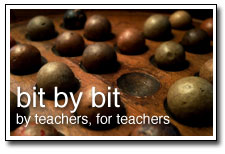Note: This year I am blogging weekly reflections at my school site (weskids.com) in order to provide more transparency in my teaching for parents, students, and the community (local and global). I will be cross-posting most of the entries here at Bit By Bit as well. You can see the original posts at the “Reflections by Mr. S” blog.
______________________________________________
1st and Multi 1/2 Grade students have been enjoying learning some basic “word processing” skills with the free application, “Open Office 4 Kids” (or, Ooo4kids). They love the idea that they can have their own “virtual” office where they can do their writing.
Students have been learning the following skills/information:
- that there are FREE software applications that have been made by people who volunteer their time
- how to OPEN a Word Processing Document
- the importance of SAVING RIGHT AWAY! and SAVING OFTEN!
- how to use the SHIFT KEY TO MAKE A CAPITAL LETTER for the FIRST LETTER OF THEIR NAME and for the FIRST LETTER IN A SENTENCE
- how to END A SENTENCE WITH PUNCTUATION
- and, that ONLY 1 SPACE GOES AFTER EVERY WORD AND EVERY PUNCTUATION.
In follow-up lessons, students learn how to find and open the document they were previously working on.
We’ve been using the prompt, “Once upon a time…” for this first experience in using a word processing document. In follow-up, small-group Centers, students will return to the application and write without a prompt.
Things you can do with your student at home:
- Download Open Office 4 Kids (http://educoo.org/TelechargerOOo4Kids.php). Note: at the time of this writing, only the French website has been accessible, but you’ll be able to find the English version for your computer’s operating system.
- Ask your scholar what he/she has been writing about in the lab.
- Encourage your student to SAVE OFTEN when using a word processing application at home!