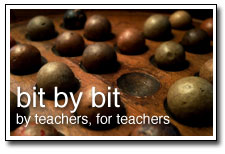Note: This year I am blogging weekly reflections at my school site (weskids.com) in order to provide more transparency in my teaching for parents, students, and the community (local and global). I will be cross-posting most of the entries here at Bit By Bit as well. You can see the original posts at the “Reflections by Mr. S” blog.
_________________________________________________
The 3rd and Multi 3/4 Grades are wrapping up their “Internet Safety Poster” projects that they’ve been working on for the past month. Created in a program called, “Comic Life,” (http://plasq.com/products/comiclife3/mac) they learned many technology skills, reinforced proper online safety rules, as well as received an introduction into copyright issues.

Students were supported by direct instruction and then were able to revisit the main skills through video tutorials (http://weskids.com/tutorials/tag/comic-life/) if they needed to relearn major concepts. Among many of the technology skills learned were: how to copy and paste an image from one application to another; how to move easily from one application to another (using Keyboard Commands); how to create an attractive and “balanced” page layout; how to remember to constantly SAVE! (using the keyboard command: “CMD S”); how to change text, images, and other layout features by using “Styles;” how to EXPORT their files; and how to publish them on the web.
In using images in their projects, students were supplied with three image sites that give full permission for student usage of their images without needing attribution (students will learn the importance of how to cite a source at a later time). In providing these sites, we discussed how we don’t have the right to take an image from a website and republish it on the web without getting permission from the owner or creator. Many students were not aware of this prior to our lesson, and in recent workshops that I’ve conducted with adults, I found that many adults are also not aware of this important rule.
I will soon follow up with another lesson that examines Copyright issues with 3rd and 4th grade students.
You can start to check out Internet Safety Posters that are constantly being completed and published HERE (http://padlet.com/wall/comiclifeposters).
Things you can do at home with your students:
- Ask students to explain to you what they learned about using images on the web and what they know about Copyright.
- Ask students to tell you how using the medium of a Comic is a different way to tell a story than a song, or a movie, or a commercial.
- Ask students how they were able to create a single poster in a small group setting.
- Ask students to point out what makes their comic “professional” (once theirs is published).
- Though I am always looking for FREE alternatives to software, you might consider purchasing a copy of Comic Life for an upcoming holiday gift. It is an excellent piece of software that provides a powerful motivator for students to write and create. Think of this: if your student wrote one Comic Life page everyday, at the end of the year, he/she would have a 365 page Graphic Novel that he/she could publish!